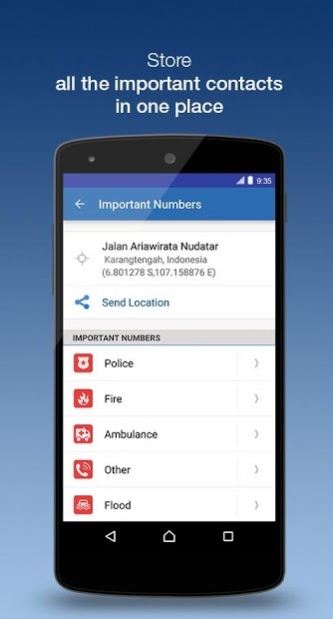LewatMana – Navi 2.00.01
Free Version
Publisher Description
LewatMana – Navi is the most advanced, full featured GPS navigation system for Indonesia. Maps, live traffic cameras, live traffic and navigation all in one and completely free – even when offline!
LewatMana – Navi powered by Galactio, now offers a free Android GPS navigation system that is unlike any other. LewatMana – Navi offers real-time traffic camera and help you know the current road conditions and navigate around Indonesia with ease.
Unlike similar Android based GPS navigation systems, LewatMana – Navi offers localized information at your fingertips that help you plan your journey, provide updated traffic related information (e.g. live traffic cameras) and most importantly, help you find the most optimal route to your destination saving you time and money. LewatMana – Navi is the only highly localized GPS navigation system for Indonesia.
* LewatMana – Navi, GPS Navigation is currently available for full Indonesia.
^ The app is still in Beta mode. Expect frequent updates to address bugs and other issues.
Feature List:
1. Live Traffic cameras to view current traffic conditions
2. Feature rich and interactive maps
3. Personalisation features
4. Share real-time position and ETA with contacts
More features to come.....
About LewatMana – Navi
LewatMana – Navi is a free app for Android published in the Recreation list of apps, part of Home & Hobby.
The company that develops LewatMana – Navi is Quantum Inventions. The latest version released by its developer is 2.00.01.
To install LewatMana – Navi on your Android device, just click the green Continue To App button above to start the installation process. The app is listed on our website since 2016-11-04 and was downloaded 6 times. We have already checked if the download link is safe, however for your own protection we recommend that you scan the downloaded app with your antivirus. Your antivirus may detect the LewatMana – Navi as malware as malware if the download link to com.galactio.mobile.id is broken.
How to install LewatMana – Navi on your Android device:
- Click on the Continue To App button on our website. This will redirect you to Google Play.
- Once the LewatMana – Navi is shown in the Google Play listing of your Android device, you can start its download and installation. Tap on the Install button located below the search bar and to the right of the app icon.
- A pop-up window with the permissions required by LewatMana – Navi will be shown. Click on Accept to continue the process.
- LewatMana – Navi will be downloaded onto your device, displaying a progress. Once the download completes, the installation will start and you'll get a notification after the installation is finished.